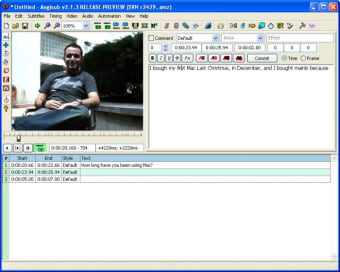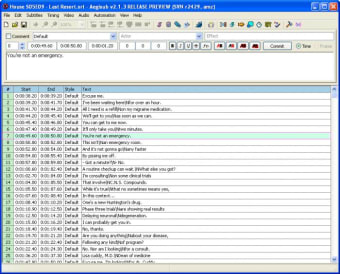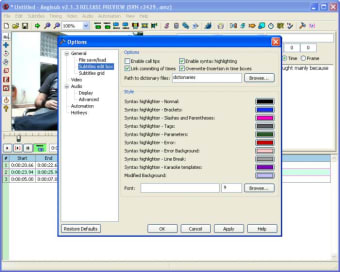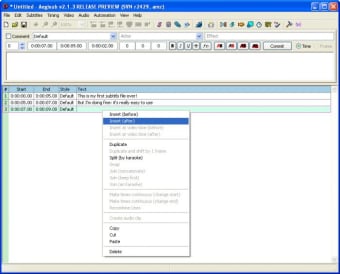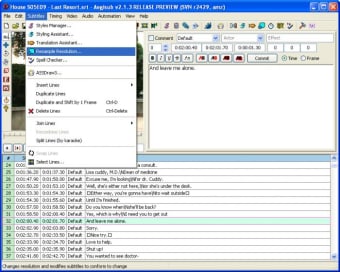A Comprehensive Overview of Aegisub for Windows
Aegisub is a free multimedia software designed for Windows, primarily focused on video editing and subtitle creation. This program offers users a range of features that facilitate the crafting and synchronization of subtitles, making it ideal for video enthusiasts and professionals alike. With its intuitive interface, Aegisub allows users to manipulate text, timing, and styles efficiently, catering to both simple and complex subtitle tasks.
The software supports various subtitle formats and provides advanced styling options, enabling users to create visually appealing subtitles that enhance the viewing experience. Aegisub also includes tools for timing adjustments and audio waveform visualization, ensuring precise synchronization with video content. Overall, Aegisub stands out as a valuable tool for anyone involved in video production or subtitle editing.